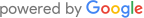How to buy
Shopping in the online store www.kaarsgaren.cz is easy, here we present a simplified guide on how to proceed:
1) SELECTION OF GOODS
Full text - enter the name of the product in the "Search" field and press the "Search" button; the desired product will be searched using a full-text search. From the searched and displayed results, select the given product that interests you and
- if you want more than one piece, enter the required number of pieces
- in case you want one piece, you don't have to rewrite anything and click directly on the "add to cart" button and the goods will be moved to the cart section with you. You can continue adding items from the cart or continue completing your purchase
Search for goods by category; select the main category from which you want to select a subgroup. In the given category, select the section that interests you.
2) DETAILED INFORMATION ABOUT THE GOODS
After clicking on the image of the selected product or the "Detail" button, you will get to the page of the selected product, where you will find detailed information - product code, price, detailed description of the goods, detailed photo, related products, etc.
If you have questions about the goods, use the contact form
3) INSERTING GOODS IN THE BASKET AND CHANGING THE NUMBER OF PIECES
If you want to buy the selected goods, click on the "Buy" button. A basket will open with an overview of the ordered goods (name of goods, quantity, price ...) and a form that you must fill out to successfully complete your purchase. If you wish to purchase more pieces from the goods of your choice, select the desired number of pieces in the "Quantity" box and then press the "Recalculate basket" button, the goods will be automatically added to the basket and the price will be recalculated.
4) ADDING ADDITIONAL GOODS TO THE SHOPPING CART
If you want to add more goods to your shopping cart, click on the "Back to purchase" button. Select the goods you want to buy in a similar way (select the goods, click on "Detail" or "add to cart"). During shopping, you can view the contents of your shopping cart at any time using the link in the form of a shopping cart image (at the top right). The goods placed in the basket do not mean a purchase, it will take place only after filling in and sending the order form.
5) REMOVAL OF GOODS FROM THE SHOPPING CART
If you want to remove some items from the shopping cart, set the number of items in the "Quantity" column to 0 and then press the "Recalculate cart" button, the goods will be removed from the cart after recalculation.
6) CASH REGISTER
When you go to the checkout from the cart, you are prompted to make a purchase. The type of purchase is divided into two options:
- registered customer (pre-filled data for further purchases and use of other benefits)
- purchase without registration (quick purchase without registration and impossibility to use other benefits for regular customers);
7) METHOD OF PAYMENT
The most commonly used payment method is payment to a bank account or you pay for the order when you receive the shipment from the carrier or when you receive the goods at one of the collection points.
7.1) METHOD OF TRANSPORT
You will see the most commonly used mode of transport in the shopping cart, where there is a summary of all available modes of transport.
8) SENDING THE ORDER
Carefully fill in your contact details, check whether it corresponds to the type, quantity and price of the selected goods and whether you have entered an email and telephone number for contact with you. You can also provide additional information in a note.
When filling in the "mode of transport" data, look carefully at the type of transport you have chosen.
Then click on the "Submit order" button.
If all data are filled in correctly, the order will be processed according to the specified requirements.
9) CONFIRMATION OF YOUR ORDER
If you have entered a valid email address, a confirmation of your order will be delivered to your email with a complete recapitulation. If you find any discrepancies, let us know immediately so that we can correct your order.
10) PRICES, DISCOUNTS and ACCOMPANYING EVENTS
We present discounts. Our prices are final and clear. We show discounts clearly and you can see the price at which you buy the goods.
Prices for transport are always chosen on the basis of the carrier's tariff and the form of payment you choose. Again, we present the final prices for the given mode of transport and you will not see any surcharges and surcharges for cash on delivery, packaging or vouchers.
We do not hide various surcharges or surcharges as the competition sometimes does.
11) WE ARE HERE FOR YOU! - and there is nothing better than a satisfied customer
We are accommodating and we try to satisfy the customer as quickly as possible to make the purchase as easy as possible.
A good feeling and the certainty that you can always buy from us in peace.
If you have any questions, do not hesitate to contact us.